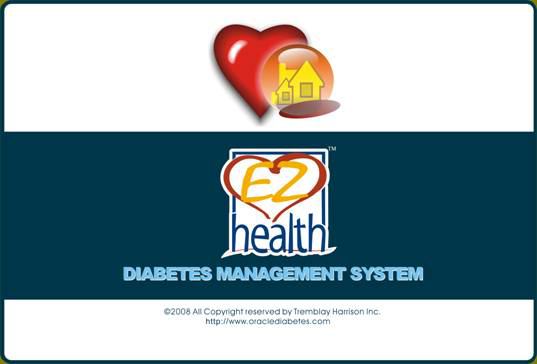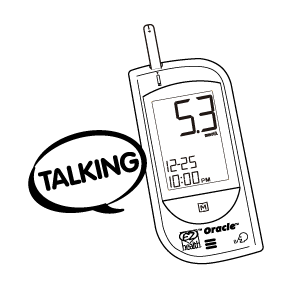Blood Glucose Monitoring System
Introduction
The EZ Health
® Oracle
® Diabetes Management System is a personal computer (PC) software application that allows users to upload test data from meters,
store the data in the Diabetes Management System application and analyzes the data by graphs and other software tools.
The EZ Health
® Oracle
® Diabetes Management System is intended for use in home and clinical settings as an aid for users and their health care professionals to review,
analyze and evaluate the historical test results to support health management effectively.
Warnings
- The EZ Health® Oracle® Diabetes Management System does not recommend your therapy instruction.
Before determining and using the blood glucose report, please consult your Health Care Professional.
- To avoid the possibility of electrical shock, never perform a blood glucose test while the meter is connected to the computer.
- Upload data into a user’s name only if the meter contains only that person’s data.
The software cannot upload a specific portion of data from a meter if data is intermixed with the data from another person.
Hardware Requirements
The requirements for the EZ Health
® Oracle
® Diabetes Management System are:
- Personal computer with 400 megahertz (MHz) or higher processor clock speed recommended; the software does not run on Apple computers.
- Random access memory (RAM) of 64 megabytes (MB) or more recommended.
- Available hard disk space of 30 MB for running the program.
- Microsoft® Windows 98, SE, 2000, NT, ME, XP or Vista (32) operating systems.
- Monitor with 1024 x 768 or higher resolution.
- Keyboard and mouse.
- available USB port for device connection
- Optional Requirements
- Windows-compatible printer (required if you want to print copies of reports).